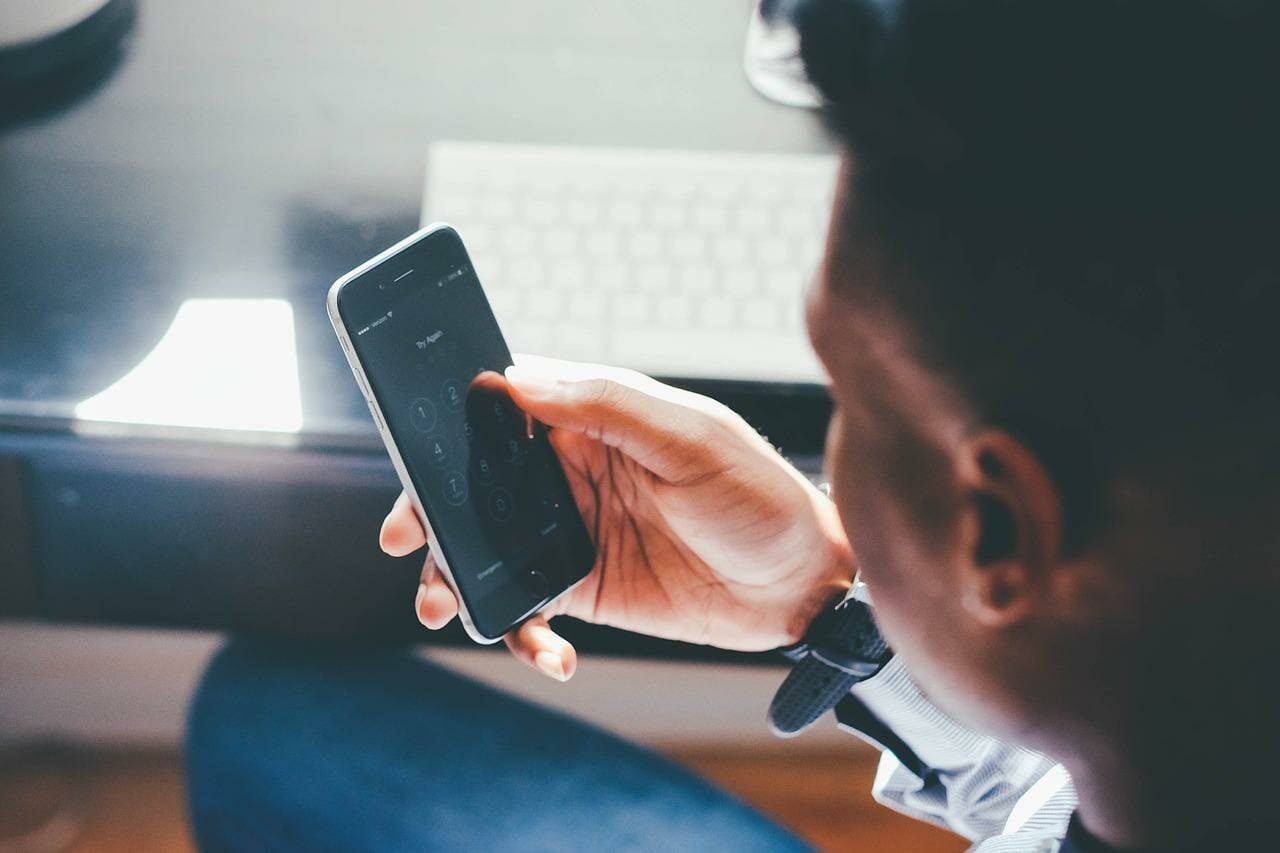According to Kathy Koestner, VP of Information Security, “the Internet has become one of the most common instruments used to conduct fraud. Thieves are getting more and more adept with their hacking skills.” Because of this, “consumers should only conduct financial transactions over trusted, protected wireless networks.” Consumers should be aware that fraudsters might utilize any personal information disclosed online to perpetrate online fraud.”
Millions of people fall prey to cybercrime each year. The Internet Crime Complaint Center at the FBI estimates that victims lost over $1 billion to online scams in 2015. In this article, there are trustworthy suggestions for being safe when you are online and avoiding being scammed.
❖ Stay current on software updates for your electronic gadgets

Using the most recent version of your operating system, web browser, and security software will protect you significantly against viruses, malware, and other online hazards. You should enable automatic updates to ensure you always get the most recent patches.
❖ Create secure passwords
Pick complex passwords that no one else could figure out and change them often. Use a combination of upper and lower case letters, numbers, and special characters to create a secure password. Use a unique password for each account/profile; never give out your passwords to anybody.
❖ Be wary of phishing attempts
Scammers can dupe users into giving out sensitive information through email or fake websites in phishing schemes. Never download files or click on links in emails from unknown senders, and avoid letting pop-up windows emerge. Please forward any phishing emails you get to spam@uce.gov and the actual company, bank, or organization.
❖ Be discreet with your details
Password reset tools’ security questions and answers may be guessed by hackers using just a user’s social media accounts. A robust privacy setting is a must. You should avoid posting personal information online, such as your birthdate, address, and mother’s maiden name, among other things. Never accept an invitation to connect with someone you don’t know.
❖ Use security measures
It would be beneficial if you adopted security measures to safeguard your web connection. Always use a password to secure your home wireless network. Transferring private information via public Wi-Fi networks is not advised.
❖ Make sure you shop in safety
Ensure the site has a safe payment system before making any online purchases. Ensure the URL starts with “HTTPS” when you reach the payment page. In addition, look to see whether a little secured padlock icon shows on the website.
❖ Learn the site’s rules on user privacy
Privacy policies may be lengthy and challenging to understand. Describe the methods a website uses to protect the personal data it collects. Don’t do business with a site if you can’t find or understand its privacy policy.
❖ Guard Yourself
Constantly be on the lookout for potential cons. Be mindful of any incidental contact you get from a company or individual, whether in person, on a social networking website, over the phone, through email, or any other medium. Remember that everything that seems too remarkable to be accurate is usually inaccurate.
❖ Be aware of your counterpart.
Take the time to learn more about a person or company you’ve only interacted with online. Try looking for pictures of them on Google or others who have dealt with them online. Get a message or email from a friend that seems out of character. It would help if you got in touch with them to verify its authenticity.
❖ Be careful of message attachments
Do not read suspicious messages, click on suspicious links, or download suspicious attachments in emails; instead, delete them. If you have any doubts about whom you’re talking to, it’s best to double-check using a third party’s resources like a phone book or an internet search. Don’t respond using the number or email listed in the message.
❖ Confirm the identity of a caller
If a caller says they are from a reputable company like Telstra seeking to access your computer, hang up remotely; be careful. Scammers invite you to start your computer so they can “repair” a problem or install a “free upgrade.” The scammers would install viruses designed to steal your login information and other sensitive data.
❖ Avoid exposing your private information.
For additional security, padlock your mailbox and destroy any paper bills and other paperwork before disposing of them. Try to keep your passwords and PINs hidden. Think twice before posting any personally identifying information on social media. Scammers might use Photographs and personal details to construct a false identity or target you in a scam.
❖ Make sure your PCs and mobile devices are protected
Password-protect everything, avoid letting anybody else use it (even remotely), keep your antivirus software up to date, and create regular backups. Password-protect your wireless network and never enter sensitive information when using a public computer or unsecured Wi-Fi.
Take a look at your social media privacy and security settings

Facebook users, for example, should be wary of the people they add as friends and acquaintances and familiarize themselves with the site’s privacy and security options to avoid unwanted attention. Secure your account and contact the authorities if you see any unusual activity, if you accidentally clicked on spam, or if you were the victim of online fraud.
Be wary of anybody asking for personal information or money.
Avoid releasing your personal information, such as bank account or credit card numbers, to an unknown individual or sending them money. Don’t agree to transfer funds or products for someone else: money laundering is a criminal violation.
Be aware of odd money demands.
It’s very uncommon for con artists to ask for an unorthodox payment, such as a prepaid debit card, a gift card, an iTunes gift card, or even a cryptocurrency like Bitcoin.
Protect yourself from fraud while buying anything online.
When purchasing online, always utilize reputable services and be wary of deals that seem too good to be true. If you’re worried about losing money, you may want to rethink using virtual currencies (like Bitcoin) since they don’t provide the same safeguards as traditional transaction methods. Study up on frauds that you may encounter when making purchases online.
How to Tell if a Document Is Fake
It’s simple to forge official papers. Some will seem identical to the genuine article, while others may have warnings like as:
- A universal and impersonal instead of specific and individual
- Nonexistent company names
- A less than stellar performance
- An inferior spelling and grammar
- Very formal or artificial speech
Even when valid, flight itineraries and bank statements have plain, straightforward styles since clients may print them from the company’s website. Scammers may readily forge official-looking papers by downloading firm logos and other visuals from websites and utilizing them in their forgeries.
Clues for recognizing a bogus email
Scammers may make a convincing fake email that seems to come from a legitimate business by simply copying the company’s layout and logo.
Often your guard is lowered when you get an email from a firm you’ve dealt with previously, such as Australia Post or an online shopping site you use. Be careful when it comes to opening files or clicking on links in emails you weren’t expecting.
How can I identify a fraudulent profile in the online dating world?
Scammers often take advantage of stolen or doctored images they find online. An excellent way to verify that your admirer is who they claim they are is to look for images of them online. Google Images or TinEye are also good options for this purpose.
What are Follow-up scams?
Follow-up scams are common for con artists to get you to part with even more cash after they’ve already taken advantage of your vulnerability.
Here are some examples of frequent scams that follow up on an initial contact:
- Offers from law enforcement to look into your case and try to recover your money for a charge. Always remember that the services of law enforcement authorities are free to the public.
- Fake medical professionals are phoning to warn you of impending death unless you pay a medical cost.
- A scammer’s wife can reach out to you, claiming she needs money to get away from her husband.
Conclusion

Scams are effective because they mimic the legitimacy of a situation and sneak up on you when you least suspect it. The methods used by scammers to deceive you are becoming increasingly inventive. The scammers might want to trick you into giving them your money or personal information by taking advantage of significant events and launching new products or services.
These are only some possible follow-up tactics con artists use to trick you into giving them even more of your hard-earned cash. Subsequent strategies may seem quite different from the first con. Scammers may have shared your information with other fraudsters who use a different approach, making the first one look completely irrelevant.